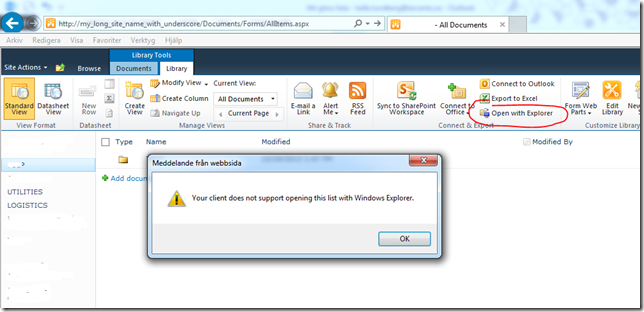Today i encountered another bug in the WebDAV client in Windows 7.
I have a site collection (actually a host header site collection) with a pretty long url:
http://my_long_site_name_with_underscore/
When I try to open libraries in explorer view from this site I get the well-known error message “Your client does not support opening this list with Windows Explorer.”
There are a billion of different problems that gives you this symptom, including:
- Make sure your WebDAV service is running.
- Make sure you have desktop experience pack if in a Remote Desktop environment.
- Add site to local intranet if you are in the internet zone.
- Save your credentials if you are not in a trusted environment.
- etc, etc.
This time I found a new problem: The underscore in the name seems to cause problems as well! Renaming the site to http://mylongsitenamewithunderscore/ solved the problem for me.
The local intranet zone did not help me on this one. A good advice for the future: Keep your SharePoint urls as vanilla as possible!