Today i struggled with creating a new Admin account in my Clavister Firewall. There where no hits on google on the specific error message, so I decided write about it. After all, this was the original intention of this blog 12 years ago.
Since Clavister does not support LetsEncrypt certificates I was trying to make my own automation process around the certificates. The certificates can be replaces using SCP in a fairly easy way.
I wanted to use a separate admin account for the certificate replacement, so I added a new admin user to the local user database.
But however I tried, the newly created user ”certmanager” could not login in with administrative access, it only received auditor access.
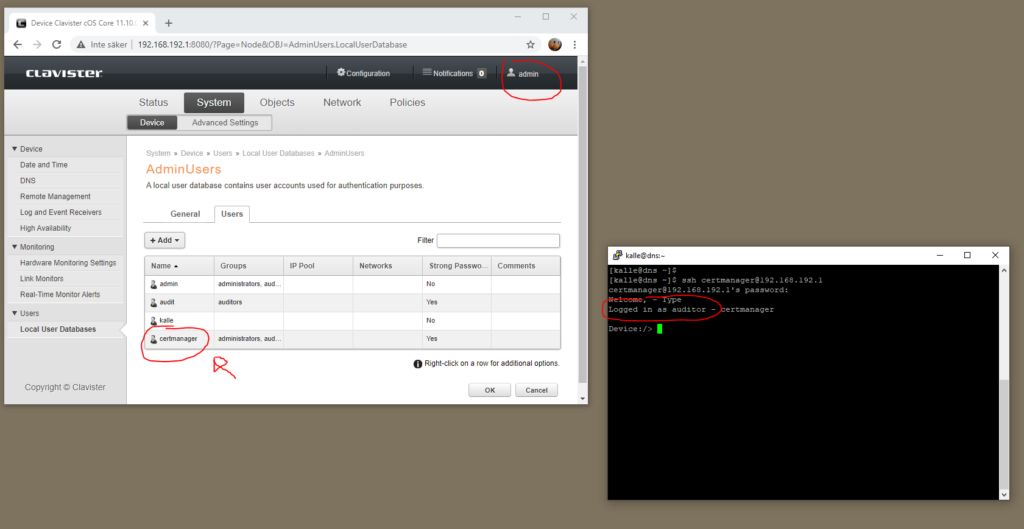
The image below shows the newly created user, and the SSH CLI login. You can see the message ”Logged in as auditor”, where it should read ”Logged in as administrator”.
There is a simple explanation to this, but it took me over an hour of hair-pulling-frustration: You can only have one account logged in as administrator at the same time.
You can see in the picture that the admin user is logged in to the web gui. When I logged out that user everything worked out as intended.