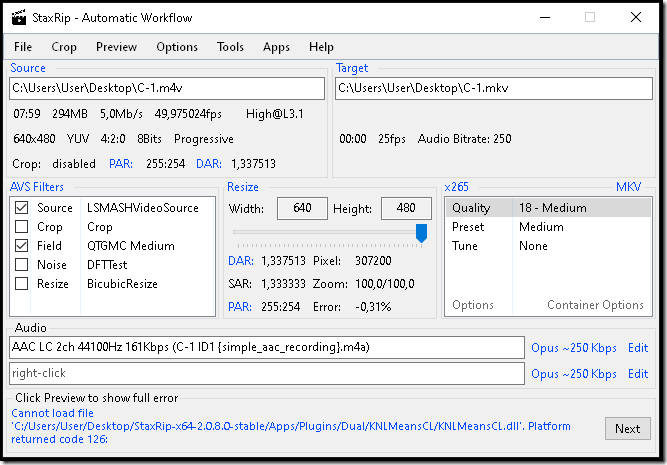I have recently started to digitalize some old VHS tapes from my childhood, and it has been like falling down a rabbit hole like Alice did.
I will not go into the details, but after you have played with the mediocre software that comes with the grabber card for a while you will end up trying to improve the quality.
When you google this stuff you will soon enter the world of AviSynth, filters and other mumbo jumbo.
These type of software is NOT very easy to install or use, but here comes StaxRip to the rescue.
I played with the QTGMC filter (the only option to deinterlace movies according to the hardcore people at the VideoHelp forum), and after a while I wanted to batch process the files on my server.
The problem was that the QTGMC filter did not work on my server, and the error message was “Cannot load file KNLMeansCL.dll, returned code 126”.
After troubleshooting with Process Monitor, I realized that KNLMeansCL.dll requires OpenCL, a framework for parallel and GPU computing.
And since my server did not have a GPU, it did not have OpenCL (it normally comes with you video driver).
The resolutions is to download the Intel SDK for OpenCL Applications. You do not have to install the actual SDK, but in the downloaded package, there is a file called “opencl_runtime_18.1_x64_setup.msi”.
Install that MSI, and the it will work as intended!