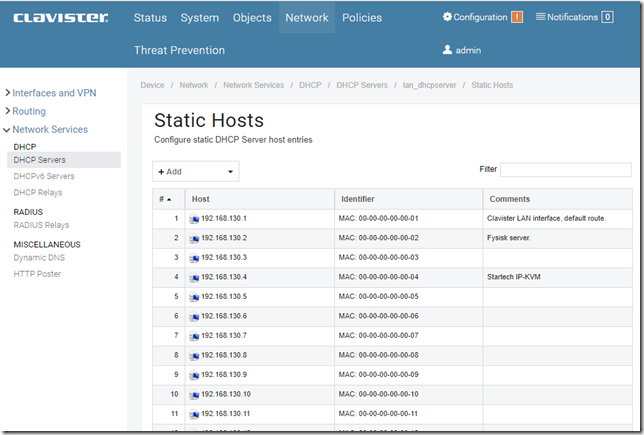The DHCP Server of a Clavister Firewall does not allow you to specify exclusions to the address scope.
A way around this problem is to reserve the addresses you want to exclude with mocked MAC addresses.
If you want to exclude many addresses it gets very tedious to to this in the web gui, it is much better to do this in the CLI.
This is a small reminder to myself how this is done.
First, change the current context into your DHCP server:
cc DHCPServer lan_dhcpserver
Add the reserved addresses: Activate the changes: Commit the changes: This will produce a long list like this with addresses that will not be offered by the DHCP server. The Comments field can be used to create a simple IP plan.
add DHCPServerPoolStaticHost host=192.168.131.1 macaddress=00:00:00:00:00:01
add DHCPServerPoolStaticHost host=192.168.131.2 macaddress=00:00:00:00:00:02
…
add DHCPServerPoolStaticHost host=192.168.131.99 macaddress=00:00:00:00:00:99
activate
commit