Have you ever been in an environment where copy and pasting files over remote desktop/Citrix is prohibited? And felt its very annoying?
There is a simple workaround for that: Copy the files as Base64 encoded text.
Bin2Vbs is a small utility that will do this for you, and it will even wrap the Base64-encoded information in a VBscript file.
Usage:
- Select one or more files in windows explorer.
- Press Convert to VBS in Bin2Vbs.
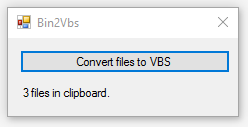
- Wait until a notepad window appears. Select the text and copy it.
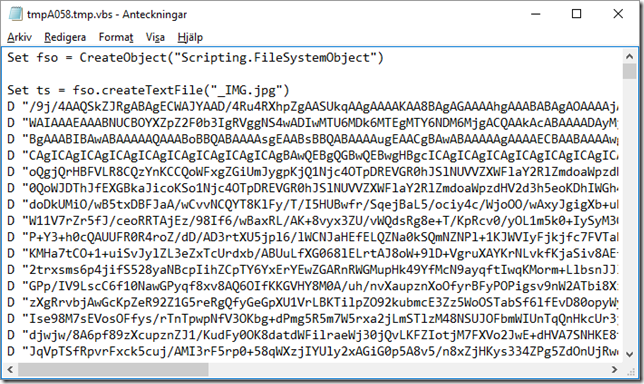
- Create a VBS file on the remote system and paste the text inside it.
- Run the VBS file (a double click will normally do). The extracted files will be created in the same folder as the VBS file.
(Requires .Net Framework 2.0)